SpineML The Spiking Neural Mark-up Language
Testing your SpineCreator installation
Whether you installed on Mac or Linux, you should be able to test your installation by running the GPR Basal Ganglia model. This model is available from the ABRG-Models github account. You can either fork the model, or simply clone it:
cd ~
git clone https://github.com/ABRG-Models/GPR-BasalGanglia.git
Open SpineCreator, select “File -> Load project” and navigate to GPR-BasalGanglia/SpineML/GPR_BG.proj
You should see the Network for the model looking like this:
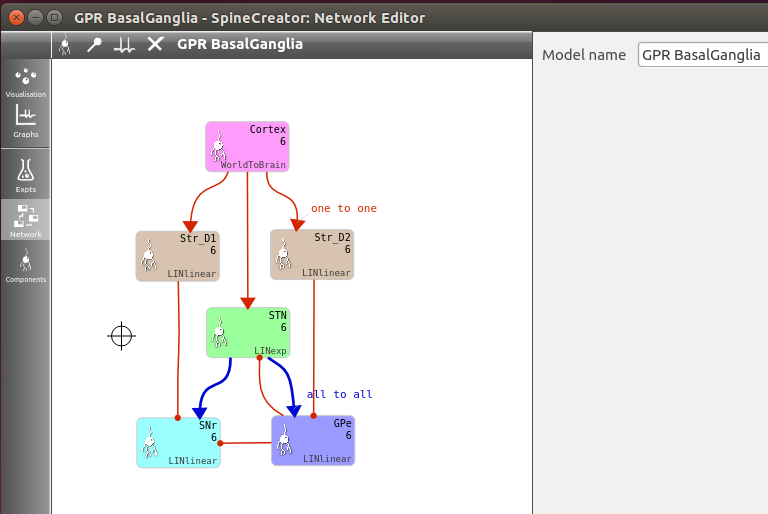
Click on the “Expts” button to get to the Experiment interface. Choose the “Step Input” experiment and press the “Run experiment” button:
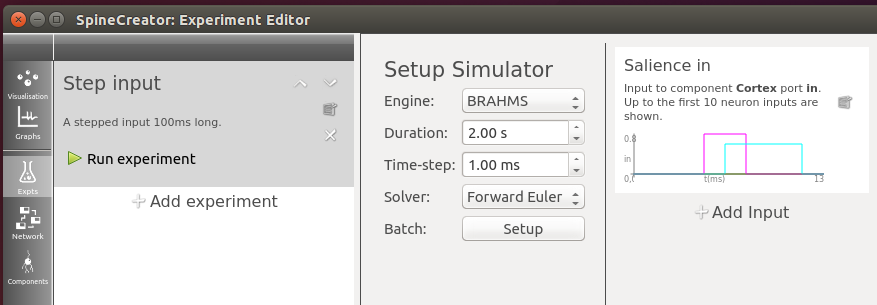
The system should first compile the components, then run the model. Compiling the components will take much longer than running this particular model. If you get the “Simulator Complete” message, then you can nagivate to the “Graphs” interface. The “Loaded Logs” list should be populated with several logs. Click on “SNr_out_log.bin”. In “Select log indices to plot” highlight all six - hold the Ctrl key down and drag across them. Finally, click on “Line plot” for “Plot type” and then press the “Add plot” button. Your output should look like this:
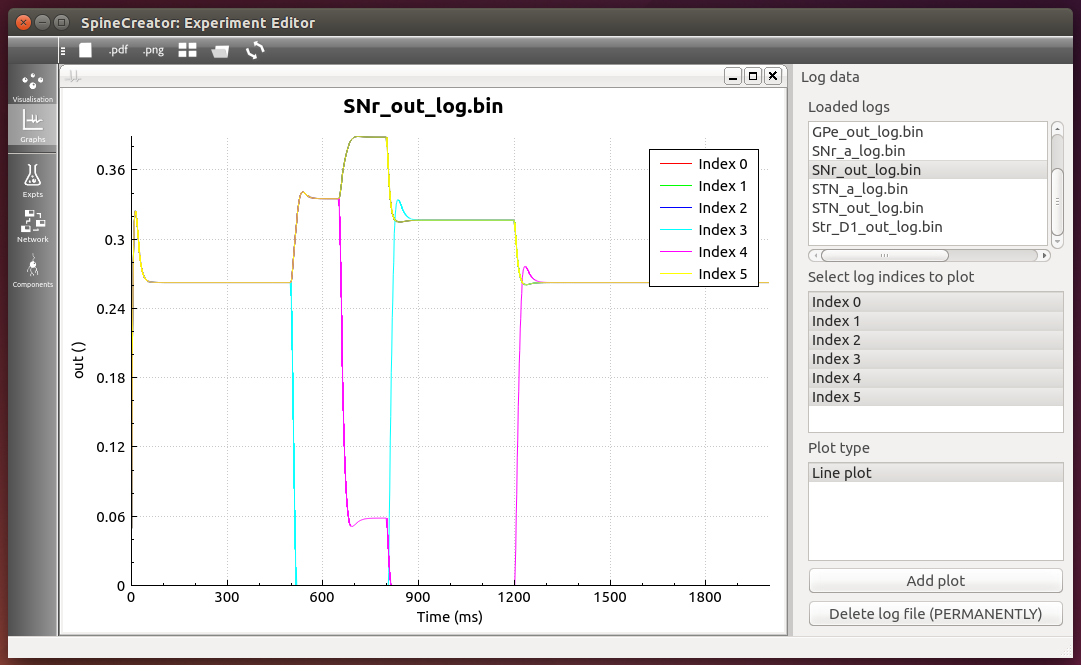
If your output matches the above, then congratulations, you have a working SpineCreator!
